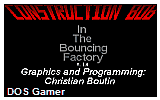Magic Carpet Zip problems
Home · Groups · Game Help · Magic Carpet Zip problems
| DOS Gamer | Group Message |
Linny 2 | Posted - Thursday, 4th October 2007 - 19:30 Hey there everyone, Well I downloaded magic carpet but I can't extract the files. It gives me an error saying that the compressed folder is invalid or corrupted. Not sure whats going on here, it looks as if the files are there though and I can pull each one out individually except the CARPET.EXE |
CyberAxe 887 | Posted - Friday, 5th October 2007 - 10:40 Try it now, I have re-uploaded the .zip files |
Sparticus247 6 | Posted - Friday, 5th October 2007 - 23:54 no, i'm still having the sam issue, can't unzip. The file size is 6.2mb, is that the correct file size or are thins getting lost? |
Max_Payne 48 | Posted - Monday, 8th October 2007 - 22:58 how fast is your internet download speed? |
Sparticus247 6 | Posted - Tuesday, 9th October 2007 - 18:35 [QUOTE=Max_Payne]how fast is your internet download speed?[/QUOTE] I get about 500k/sec on average. |
Deathdealer9978 169 | Posted - Wednesday, 10th October 2007 - 18:19 I was able to extract the game and get it running. I zipped it in a new archive that can be downloaded from my virtual hard drive on 4shared.com here: http://www.4shared.com/file/26136291/7cd9192a/Magic_Carpet.h tml I hope this helps. |
Sparticus247 6 | Posted - Wednesday, 10th October 2007 - 20:55 [QUOTE=Deathdealer9978]I was able to extract the game and get it running. I zipped it in a new archive that can be downloaded from my virtual hard drive on 4shared.com here: http://www.4shared.com/file/26136291/7cd9192a/Magic_Carpet.h tml I hope this helps. [/QUOTE] Hey yeah thanks!!! That worked perfectly this time around. I had this game on our old Compaq Pentium pc back in 1996 and loved it, lost the CD though. |
Sparticus247 6 | Posted - Wednesday, 10th October 2007 - 21:26 Sorry again, but how do you get the darn Network game to run? They made the whole main menu interface weird, and it doesn't have the same network play ease of use that Doom has. Anyone who has this game know how it works? |
Deathdealer9978 169 | Posted - Thursday, 11th October 2007 - 01:01 I copied this from the manual: Network Play In network play, all the competitors must be running their own copy of Magic Carpet and choose the network option independently from their own PC. The network should support NETBIOS�, which needs to be loaded before you run the game. Each player must load all the required network drivers and needs 520K of available base memory to play a network game. Users of MS DOS 5 may not be able to free up this amount of base memory without the help of a third-party memory manager such as QEMM. To load, type NETBIOS in the appropriate directory, depending on where the utility is located (hard drive, network, etc.). For more information on configuring your system for network play, consult your NETBIOS� documentation or network manager. To run the game in Network mode, type CARPET -NETWORK. Left-click the network icon and the sorcerer turns to his volume of rival wizards. Here you can select the number of fellow Magic Carpet players against whom you wish to do battle, to a maximum of eight, by left-clicking the blank wizard icons. Now choose the level at which you�d like to compete with a simple left-click to the right-hand page. Click on the arrow to scroll down and access the higher levels. To play more than one network game on the same network, click on Carpet 0. You can now select the level on which you want to play. You can send messages to other players in a network game. Press I and a red cursor appears on the game screen. Type in the message on the keyboard and press Enter to send it. |
Sparticus247 6 | Posted - Thursday, 11th October 2007 - 07:39 [QUOTE=Deathdealer9978]I copied this from the manual: Network Play In network play, all the competitors must be running their own copy of Magic Carpet and choose the network option independently from their own PC. The network should support NETBIOS�, which needs to be loaded before you run the game. Each player must load all the required network drivers and needs 520K of available base memory to play a network game. Users of MS DOS 5 may not be able to free up this amount of base memory without the help of a third-party memory manager such as QEMM. To load, type NETBIOS in the appropriate directory, depending on where the utility is located (hard drive, network, etc.). For more information on configuring your system for network play, consult your NETBIOS� documentation or network manager. To run the game in Network mode, type CARPET -NETWORK. Left-click the network icon and the sorcerer turns to his volume of rival wizards. Here you can select the number of fellow Magic Carpet players against whom you wish to do battle, to a maximum of eight, by left-clicking the blank wizard icons. Now choose the level at which you�d like to compete with a simple left-click to the right-hand page. Click on the arrow to scroll down and access the higher levels. To play more than one network game on the same network, click on Carpet 0. You can now select the level on which you want to play. You can send messages to other players in a network game. Press I and a red cursor appears on the game screen. Type in the message on the keyboard and press Enter to send it. [/QUOTE] Huh, my cd copy of the game didn't come with a manual, but it was packed in with our old pc and had a PGA tour game on it as well. I had tried typing in the CARPET -NETWORK command before, but it loads the game andsays that NETBIOS is an illegal command, then loads the normal SP game. "NETBIOS in the appropriate directory, depending on where the utility is located (hard drive, network, etc.). For more information on configuring your system for network play, consult your NETBIOS� documentation or network manager."----This seems to be the solution, but yeah, don't know what it is telling me to do. |
Zeon566 547 | Posted - Monday, 15th October 2007 - 17:00 [QUOTE=Sparticus247] [QUOTE=Deathdealer9978]I copied this from the manual: Neat does the PGA Tour game work well at least? Just curious |
Reply to Magic Carpet Zip problems
You need to log in to post a reply.
 Netherlands
Netherlands Ukraine
Ukraine United States
United States